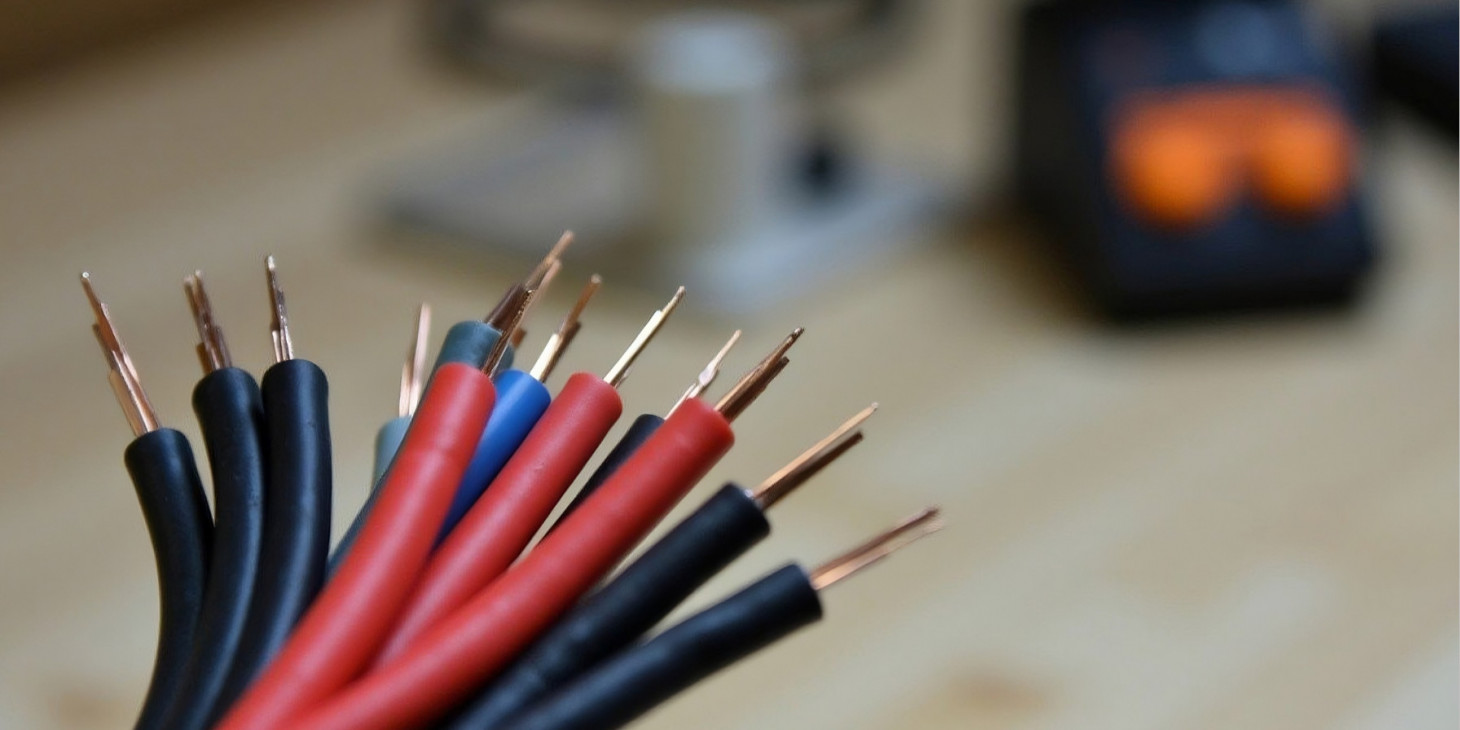
20
Калькулятор сечения провода
В процессе работы над разными DIY-проектами я каждый раз ищу какое сечение провода использовать. А чаще всего беру избыточно надежные провода, которые добавляют проблем при пайке. Теперь эта информация будет под рукой.
Для чего нужен калькулятор
Многие мейкеры и DIY-энтузиасты часто не задумываются о правильном выборе проводов для своих проектов. В результате:
- Провода могут перегреваться, что может привести к повреждению изоляции или даже возгоранию
- Наоборот, используются слишком толстые провода, которые добавляют проблем при пайке
- Падение напряжения снижает эффективность устройств
- Приходится переделывать уже готовые схемы из-за неправильно подобранных компонентов
Калькулятор решает эти проблемы, предлагая оптимальное сечение провода на основе методик расчёта.
Как работает калькулятор
Калькулятор использует два основных метода расчета:
- Расчет по таблицам AWG — международный стандарт с рекомендациями по максимальному току для различных сечений проводов
- Расчет по формуле — использует формулу S = I / j, где j — допустимая плотность тока (для меди — 8 А/мм²)
Кроме того, калькулятор учитывает возможное падение напряжения на проводнике, что особенно важно для длинных линий или низковольтных цепей.
В простом режиме вам достаточно ввести напряжение и ток, а в расширенном можно задать дополнительные параметры: длину кабеля и допустимое падение напряжения.
В итоге
https://positroid.tech/utilities/wire-calculator
Надеюсь, калькулятор будет полезен и вам в ваших творческих и технических проектах. Планирую в дальнейшем развивать раздел, добавляя новые страницы по электрике / электронике и прочим полезным в DIY штукам.
Не забывайте о безопасности в ваших DIY-приключениях!
P.S. Калькулятор написан Cursor с моделью Claude 3.7 Sonnet.
Комментариев пока нет
-

Goback - простые бэкапы
Решил тут наконец заняться бэкапами. И без самописных утилит не обошлось. -

Проект Наблюдатель
Проект приурочен к хеллоуину - это статуя одноглазого ктулху с механизированным… -

Универсальный AI Telegram Bot
Хотите в пару действий запустить собственного AI бота для Telegram? -

Анализ истории просмотров Youtube
Задумывались, сколько времени вы проводите за просмотром видео? Давайте считать. -

Image2model с tripo3d и Blender
Иногда хочется, чтобы нарисованный или сгенерированный персонаж стал настоящим -

Локальный эмулятор Telegram
Писали ли вы когда-нибудь телеграм ботов?